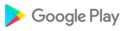In general apk file Net speed Meter : Internet Bandwidth Speed Test has rating is 9 from 10. This is cumulative rating, most best apps on google play store have rating 8 from 10. Total reviews in google play store 119854. Total number of five star reviews received 85895. This app has been rated like bad by 4271 number of users. Estimated number of downloads range between 1,000,000+ in google play store Net speed Meter : Internet Bandwidth Speed Test located in category Tools, with tags speedtest and has been developed by Test speed internet & Net meter. You can visit their website
http://www.netspeedtestmaster.cn/ or send
hedywu0329@gmail.com to them. Net speed Meter : Internet Bandwidth Speed Test can be installed on android devices with 4.0.3(Ice Cream Sandwich)+. We provide only original apk files. If any of materials on this site violates your rights,
report us You could also download apk of Google and run it using android emulators such as big nox app player, bluestacks and koplayer. You could also download apk of Net speed Meter : Internet Bandwidth Speed Test and run it on android emulators like bluestacks or koplayer. Versions of Net speed Meter : Internet Bandwidth Speed Test apk available on our site: 5.0.0, 4.9.8, 4.9.6, 4.9.4, 4.9.2 and others. Last version of Net speed Meter : Internet Bandwidth Speed Test is 5.0.0 was uploaded 2018/12/11
Net Bandwidth SpeedTest Master is an Internet speed meter. It can test speed for your mobile cellular connections including WiFi hotspot, LTE, 4G, 3G networks.
With just one tap, it will test internet speed through thousands of servers worldwide and show accurate broadband speed test results within 30 seconds.
- Test speed of Download, Upload and Ping.
- check internet speed.
- speed test online and broadband speed test.
- Real-time graphs show broadband connection consistency.
- Save the past results of Internet speed test automatically.
- Boost your phone and improve the efficiency of high speed net.
- Share your test results to friends easily.
Enjoy this internet speed meter now. If you have questions or suggestions to this app, please mail to speedtest@netspeedtestmaster.com, or visit http://www.netspeedtestmaster.com for more information.
- Fixed crash
- Optimized the speed test algorithm, the result is more accurate
- Fixed crash
- Optimized the speed test process
- Optimize the strategy to improve the success rate of speed test
- fix crash
- fixed bug
- Adapt to EU GDPR privacy policy
- bug fix
- Increased speed resources to optimize speed performance
- Optimized the user experience
- Optimized the design of the Result page in Arabic
- fix bugs
1. Optimize the access to speed resources, improve the success rate of testing2. Optimize the ping algorithm3. Add the network anomalies tips
1. fix bugs
1. Add "quick speed" function2. Performance Optimization3. Fix bugs
1. Increase the progress of the dynamic speed2. Optimize the network delay speed algorithm3. Update the default speed resource
1. Optimize the ping speed algorithm to improve the success rate2. Optimize upload download speed algorithm, improve accuracy3. Optimizing Server Resource Configuration4. Increase the privacy authorization mechanism5. Fix crash problem
- Optimized calculation
* Fix bugs.